| | Tech Tips - Business IT Support Tips
Posts Tagged ‘fast’
Friday, April 13th, 2012
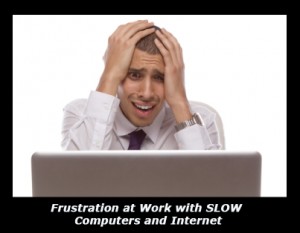 A small to medium sized business today needs to move at the speed of light in order to remain competitive. All too often, employee productivity is tied directly to the responsiveness of the office internet connection. With remote workers, social media, online apps, cloud databases, email, and other web based technologies forming the hub of a company’s communication system it is critical to maximize internet speed in order for work to be completed quickly. A small to medium sized business today needs to move at the speed of light in order to remain competitive. All too often, employee productivity is tied directly to the responsiveness of the office internet connection. With remote workers, social media, online apps, cloud databases, email, and other web based technologies forming the hub of a company’s communication system it is critical to maximize internet speed in order for work to be completed quickly.
Internet speeds have come a long way from the days of Dial-up and many different technologies have emerged to help connect your small to medium sized business computers to the Cloud. The most common of these technologies for an office include DSL, Dedicated T1, Cable, and Cellular. With each differing technology comes a range of different features, varying reliability, and different levels of performance, price, customer service and ease of use.
When the time comes to evaluate an internet provider for your office and business technology needs, it is important to weigh everything together. The overall speed, price, reliability, provided features, and even the reputation of the service providers are important when it comes to making the final decision. Here is a general overview of the main differences between various types of data technologies for your office:
Rated by Speed from Slowest to Fastest in a Typical Environment
- DSL (usually the slowest)
- Cellular
- T1
- Cable Broadband (usually the fastest)
Average Prices from Least to Most Expensive
Average Reliability from Least to Most Reliable
While the least expensive choice for business solutions is DSL, it is usually the slowest speed which can have a crippling effect on workplace productivity. Whenever taking speed into consideration, it is important for a professional to evaluate the number of computers, devices, and what they will be used for. That information can be compared to speed ratings for the various types of internet available.
 This is a standard cable modem Another important point to evaluate with intended usage is the need for 24×7 connectivity. In some cases, for example if an email server or web server is part of the office technology deployment, it is more important to lean towards the more reliable solutions to avoid any disruption in services. The most reliable and expensive solution is a dedicated T1. A T1 maintains a connection to the Cloud at a constant speed with 99.99% up-time. While this is the most expensive choice, it has the highest probability of working when you need it.
 T1 TDM router If mobility is what you’re after, you’re going to want to take a look at cellular. Cellular data technologies allow you to take your work with you wherever you go. And last but not least, the best bang for your buck overall is Cable broadband. This is a great choice if you need a lot of speed at a great price.
Are you moving offices, looking at starting up a new office, or just need to upgrade your existing office? my PC Techs is a locally owned, Phoenix, Arizona based technology consulting firm. We have special connections to all of the big data providers in the area, including Cox, Integra, Verizon, and Centurylink (formerly Qwest). We can help your business evaluate speed, price, and reliability and decide between DSL, T1, Cable, or Cellular. Most importantly, we will help you get the best price and make the installation easy for you.
Speed up your office and get more work done in less time for less money. That’s what we do at my PC Techs. We help your business increase productivity, save time, and save money. Don’t lose another minute of productivity due to slow or unreliable Internet access! Give our experts a call today @ (602) 456-0150 for a free consultation and find out for yourself why our clients rave about our superior service and affordable prices.
Tags: business, cable, cellular, centurylink, consultant, cox, data, dsl, fast, integra, internet, internet access isp speed, office, performance, price, qwest, reliability, speed, t1, verizon
Posted in Tech Club General | 1 Comment »
Sunday, September 19th, 2010
How old is your existing computer? Did you purchase it longer than three or four years ago? If you haven’t purchased a new computer for yourself, new servers, or new systems for your office, it’s time to take a good look at what’s available! Technology has advanced considerably over recent years and prices have come down at the same time. There are some amazing deals available out there for system upgrades.
Take the Dell Optiplex 780, for example. Here are a few specs from a mid-range Dell system selling for only $750. But don’t let the mid-range category fool you, compared to older computers this is a beast!
- Windows 7 Professional
- Intel® Core™ 2 Quad 2.6 GHz Processor
- 4 GB System Memory (RAM)
- 160GB 7,200 RPM SATA, Hard Drive
Now, let’s compare this to a very popular system being sold by Dell in 2006 for around the same price range, the Dell Dimension 3100. These systems were very popular, and we still run across many offices with these systems still running today. How does it stack up to the Optiplex 780? Here are some specs from the 3100:
- Windows XP Professional
- Pentium 4 3.0 GHz Single Core Processor
- 512 MB System Memory (RAM)
- 80GB Hard Drive
The processor on the older 3100 system took 231 seconds to do the same office task that the new 780 system can do in only 114 seconds. Also keep in mind that the new 780 has FOUR cores, and that same task can be performed four times in the same span of time as the 3100 is cranking away on a single task. WOW, now there’s an amazing difference. This is the type of productivity increase that should not be ignored. With every computer in an office running tasks twice as fast, and capable of running 4 times as many tasks at once, it’s easy to see how an entire company can realize a massive jump in productivity after a minimal investment in new computer systems.
Some other benefits: Windows 7 is far more stable than Windows XP, which means fewer crashes and less troubleshooting to contend with. Also, any time a new system is setup and configured, you have an opportunity to clean out old junk files from the previous system that have been slowing you down. There’s also an opportunity to install the latest anti-virus and make sure that software is configured correctly for optimal performance. Finally, let’s not forget about Office 2010. If you’re upgrading computers, it’s probably a good idea to dump that old version of Office 2003 and get the latest and greatest, Office 2010. This software is packed with new features that make it easier and faster to compose and share documents.
The same increase in productivity, speed, and reliability also carries through to the latest laptops and servers on the market. New office technology is very affordable right now and will work wonders for any office of any size. We can help you pick out and customize the system that is right for you. Several important factors to consider include type of processor, hard drive size, network card, and operating system depending on where and how you will use the computer.
When deadlines matter and competition is tight, it’s important to provide yourself and your employees with the latest tools if you want to be successful. Let my PC Techs provide your office with a free, expert consultation. We can help you identify the best use of your yearly technology budget to make meaningful purchases that will increase productivity and save time and money. Call (602) 456-0150 to setup your free consultation today.
Tags: 2006, 3100, 7200 RPM, advanced, affordable, and everything, anti-virus, Arizona, available, budget, clean, company, compare, competition, computer, computers, configuration, configured, consultation, Core 2, cores, crashes, deadlines, deals, Dell, difference, dimension, drives, employees, expert, factors, fast, GB, greatest, hard drive, help, install, Intel, investment, jump, junk, laptops, latest, memory, mid-range, network card, networks, new computer, office, office 2003, office 2010, old, older, operating system, Optiplex, packed, pentium 4, phoenix, pick out, popular, ports, prices, Processor, productivity, purchase, purchased, purchases, Quad Core, RAM, right for you, running, SATA, seconds, servers, setup, slowing, software, specs, stable, system, systems, task, tasks, technology, technology built in, tools, troubleshooting, upgrades, upgrading, windows 7, windows XP, years
Posted in Tech Club General | No Comments »
WE WORK HARD FOR YOU, BUT DON'T JUST TAKE OUR WORD FOR IT!
We've helped over 1,000 satisfied businesses throughout the Phoenix valley, click here to view some of their testimonials:

©2010 my PC Techs is owned and operated by Leo Polus, L.L.C., concept by Andre Morris |
| |
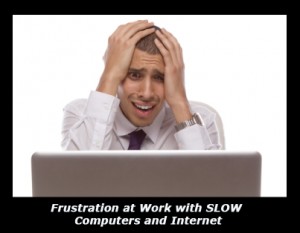 A small to medium sized business today needs to move at the speed of light in order to remain competitive. All too often, employee productivity is tied directly to the responsiveness of the office internet connection. With remote workers, social media, online apps, cloud databases, email, and other web based technologies forming the hub of a company’s communication system it is critical to maximize internet speed in order for work to be completed quickly.
A small to medium sized business today needs to move at the speed of light in order to remain competitive. All too often, employee productivity is tied directly to the responsiveness of the office internet connection. With remote workers, social media, online apps, cloud databases, email, and other web based technologies forming the hub of a company’s communication system it is critical to maximize internet speed in order for work to be completed quickly. 








