The Cloud. It sounds pretty cool, but what does it really mean? There are over 12.6 million pages on Google returned for a search on “Cloud Computing” with thousands more being added every day. The term has been used to describe everything from a web hosting company to a whole package of online tools sold by a small business management company.
Cloud computing is defined by Wikipedia as “the use of Internet based computer technology for a variety of services. It is a style of computing in which dynamically scalable and often virtualized resources are provided as a service over the Internet. Users need not have knowledge of, expertise in, or control over the technology infrastructure “in the cloud” that supports them.” In a nutshell, Cloud Computing is the platform that will make possible a future where everything you need to do on a computer is done over the internet. Word Processing, Spreadsheets, Graphic Design, Email, Instant Messaging, Games and every other basic computer task you can currently think of will simply be an application running on a website somewhere, available through a web browser.
There are pros and cons of this idea, and it doesn’t take very long to find plenty of arguments either way. Proponents of Software as a Service (the cloud) argue that it’s less expensive to maintain than traditional technology, easier to manage, and more reliable. The most popular comments against the cloud point out that it’s not secure, prone to data loss and over the long-term will actually cost individuals and businesses more money than current methods. I’ve tried to take an objective approach to all of this, and with an open mind have highlighted some common arguments for and against the cloud. I will leave it up to you as to whether or not Cloud Computing is good, bad, or something in between.
Read through and leave a comment when you’re done. I am very interested to hear your arguments for or against the cloud.
Argument #1, Data Security
Pro-Cloud: Proponents for the cloud claim that data can be encrypted and stored in the cloud. They say that the encryption offered by these services will leave your data more secure than the same data stored on a traditional computer system. They also claim that you can trust large companies such as Google with your data, because they have more resources to dedicate towards keeping information safe than you could ever afford on your own. They claim that an average business with a small IT staff is more likely to have their data hacked and compromised than a Cloud Provider who’s business model depends on keeping that data secure.
Anti-Cloud: Cloud critics claim that data being stored via current methods resides on secure computer systems behind secure company networks. They believe that it’s much more difficult for anyone to access this type of data as it’s not available to the general internet, and to access the data you would need physical access to the network holding the data. Typically, only an employee at your company could see this data. Someone you know and trust. Many also believe that, even if data is being encrypted in the cloud, there are ways to circumvent such type of security and as a result you have no privacy. It is feared that the same employees who manage your data in the cloud and are hired to keep that data safe have the capabilities of sifting through all of your personal data. They can read your emails and open your files. The threat of corporate espionage, identity theft and other security challenges are all made greater when the data that defines your business and your life is in the hands of strangers.
Argument #2, Access to Information
Pro-Cloud: Proponents for the cloud point out that data stored in the cloud can be accessed from anywhere in the world. You can use virtually any computer, or any device with a web browser, to access data stored in the cloud. Again, there’s the notion that cloud providers have more resources to keep your data running. With professionals running the cloud data centers, services will never go down, unlike company servers that can crash and take data offline at any time.
Anti-Cloud: Those against the cloud point out that no internet connection is 100% reliable, and at any moment the internet can be unavailable and as a result, all of the information you need to run your business and your life is gone at that moment. Common reasons for loss of access to your data include times when you’re on a plane, in the wilderness where internet isn’t available, or your cable modem has gone out. Other problems exist with network congestion, and there have been several widely reported stories in the news over the years where large data centers have gone offline for hours or days at a time due to power failure or other equipment failure. Critics point out that, in times like these, all of your data in the cloud is unavailable. You have no access to any of your files. Under current methods, data stored as it is now on local computer systems, you can still get your work done without a need for an internet connection. A final concern deals with the ever expanding size of information. What about the 4GB video files, large 10 megapixel digital pictures, etc? Using today’s current technology, it would be almost impossible to operate with this content in the cloud as it could take several minutes to hours to transfer large files over the internet. These files could otherwise be accessed and edited instantly on a modern system. The resulting data fragmentation that would arise as a result of cloud data and large files stored locally would make it very difficult to work efficiently.
Argument #3, The Price
Pro-Cloud: The biggest positives mentioned to hype the cloud usually involve price, and it’s often pointed out that an individual or business can save a considerable amount of money by utilizing the cloud. With traditional technology, the cost for IT support staff, software, modern hardware and upgrades are far more each year than what is being charged by cloud providers for similar services. Additionally, there is no longer a need to purchase or pay to administer your own servers, as all of the data storage and administration is handled by the cloud provider.
Anti-Cloud: There is a general feeling that monthly prices for cloud-related services are only low right now because people have other options. It’s a lot like the early days of the internet where Geocities would give away websites for free just to get you to sign up. Later, as websites became more popular and more people signed on, Geocities started to charge a lot of money for what once was free. Cloud providers need to attract customers now, so everything is free or very affordable. The thought is, once everyone has been taken into the cloud and there are no other options, monthly rates will skyrocket. That leaves all of your data locked in the grips of a hostile company who will take your data away from your if you don’t pay them outrageous monthly fees. It has also been pointed out that a business that has switched to cloud computing in many cases will still need an IT staff to help them manage the services in the cloud and they will still need hardware capable of accessing the data in the cloud. That hardware, too, will need an IT professional to administer as well as the network infrastructure to maintain connectivity with your data online. Beyond all that, since your data is no longer local, it’s not possible to simply download a program to help you manage it. You would need to hire a full-scale web developer to build applications for you if you want customization of your cloud data. At this point, data in the clouds becomes far more expensive to maintain that the current method of local storage.
Argument #4, Reliability
Pro-Cloud: The pro-cloud arguement is that your data can and will be automatically backed up on the servers where the cloud data is hosted. You’ll no longer have to worry about losing a document because you overwrote it, all you’ll need to do is pull one of the automated backup files from your account and extract a recent copy. Additionally, there won’t be any way your information can be deleted by viruses or malware, because it’s all being protected 24/7 by a professional support staff.
Anti-Cloud: A major concern is the complete loss of all of your information. It has happened already to many people and businesses. In one case, a cloud provider went completely out of business and took all of the data with them, including complete records and information for several large businesses. Even if your cloud provider provides backups of your data, many say, what good is that data if the only applications that the files can run on were provided by a company that no longer exists? You would have a raw data file with no means to interface or access your information. That is contrary to current data storage methods, where data is stored in SQL servers that are standard. You could take your data from one server and move it over to another server in an affordable way with little time lost. Not so with proprietary cloud applications.
Argument #5, The Stuff You Can Do
Pro-Cloud: A very large number of people don’t use their computer for much more than checking email, writing a few word documents, looking at a spreadsheet and playing a couple of games. Most of the functionality that you currently do via stand-alone applications can be done now through applications in the cloud.
Anit-Cloud: There is no full-featured anything in the cloud. Google Docs, one of the best known internet based Word Processing applications, pales in comparison when putting it’s list of features alongside those of Microsoft Word or even the freely available Open Office. There are no advanced image editing applications like PhotoShop in the cloud. There would be no way to play the latest demanding game over the cloud or push high definition video. The types of machines that are needed for many tasks don’t jive well with the concept of cloud computing, which really emphasizes low cost netbook-like hardware.
My conclusion and 2 cents: Considering all of the very valid points above (for both sides), I think it’s best to embrace a balance of traditional technology and cloud/service based technology. The cloud is an awesome idea and provides exceptional benefits on many fronts. For anyone traveling extensively with a need for 24/7 access to information, it’s perfect. It works great for email and collaboration based projects where many different individuals need quick and reliable access to the same data from anywhere in the world. It’s affordable, and making certain types of information available over the internet can be far more cost effective in the cloud than via other methods.
However, it is really only best when used as a small subject to existing, robust computing methods. Sensitive business information is currently best left protected on a secure network, safe from the internet. Internet speeds are too slow to make cloud computing useful for much more than checking email, and until broadband is improved and speeds are greatly increased, there are too many things that are simply impossible to accomplish even over high speed cable internet. The immaturity of the cloud is another huge problem. For Microsoft Windows, you’re looking at a rich history with hundreds of thousands of various applications already written, with an endless list of different features depending on your needs. The cloud is currently very limited, and the applications that do exist are slim on features.
The clouds are building, but they’re building slowly. Far from a storm, we’re only looking at a few gathering clouds on the horizon. It could be at least a decade until there are more cloud based applications than not, and by then most of the problems listed here will have been resolved. Eventually, a large number of companies will have emerged to provide a whole world of functionality to users. Anything you want to do will be available to you for a monthly fee in the cloud. The biggest question remains, how high will that monthly fee be? In the mean-time, I’m going to get the most out of free data that I can. 🙂
What do you think? Please post your arguments for, against or neutral to cloud computing.
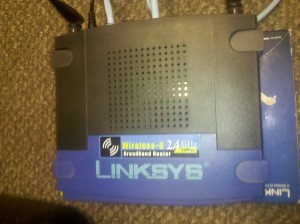 The Challenge: How can you create a wired LAN with an independent network when:
The Challenge: How can you create a wired LAN with an independent network when:
 I settled on the
I settled on the  End result? I had to settle for a Verizon 10GB per month plan. Watching bandwidth usage on a device like this will be critical when you have multiple users connected. Fortunately, the CTR 500 has a lot of sophisticated controls over the network and I am still playing around, creating rules and firewalls to limit what connected users are allowed to do with the network. There are calculators out there that can help you determine the amount of data you’ll need to accommodate 32 simultaneous internet users. A 4G device with a 5GB or 10GB cap can only be in use for a short amount of time before your limitations on the plan have been reached, so this solution is best for short, mobile internet use (
End result? I had to settle for a Verizon 10GB per month plan. Watching bandwidth usage on a device like this will be critical when you have multiple users connected. Fortunately, the CTR 500 has a lot of sophisticated controls over the network and I am still playing around, creating rules and firewalls to limit what connected users are allowed to do with the network. There are calculators out there that can help you determine the amount of data you’ll need to accommodate 32 simultaneous internet users. A 4G device with a 5GB or 10GB cap can only be in use for a short amount of time before your limitations on the plan have been reached, so this solution is best for short, mobile internet use (





