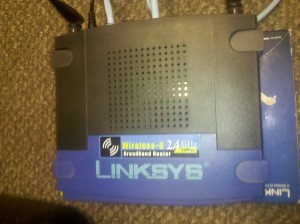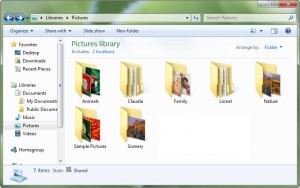| | Tech Tips - Business IT Support Tips
Posts Tagged ‘network’
Wednesday, December 21st, 2011
 A client recently reported a problem with 10 user laptops. Users could receive email, but sending email resulting in a 550 5.7.1 error via bounce back. Accounts were configured through Outlook 2010 with SMTP to a corporate Exchange server. A client recently reported a problem with 10 user laptops. Users could receive email, but sending email resulting in a 550 5.7.1 error via bounce back. Accounts were configured through Outlook 2010 with SMTP to a corporate Exchange server.
Interestingly enough the laptops were connected to the internet with Verizon 4G modems. They were able to download files, surf the internet, and do pretty much everything else as normal. No settings on the laptop, Outlook 2010, or the Exchange server had changed from one day to the next.
We ruled out the Exchange server by sending from Outlook Web Access as the user. We ruled out the user SMTP account by sending from a stand-alone desktop machine as the user. We then ruled out the laptops themselves by connecting them to a hard wired LAN connection and sending from Outlook 2010 without any problem. The only time we experienced the 550 5.7.1 error was when connected using Verizon 3G or 4G.
Could these recent problems with the Verizon network have something to do with it? We updated the VZAccess Manager software to the absolute latest version (Help / Check for Updates). During that process the firmware of the device was updated as well.
Surprisingly, after the Verizon software and modem updates it was possible to send email again. Hopefully this helps anyone else who is having trouble sending email through SMTP while connected to a Verizon 3G or 4G modem. Upgrade your modem!
>> Did you like this article? Ping it!
Tags: 3g, 4G, 5.7.1, 550, email, error, network, smtp, software, update, upgrade, verizon
Posted in Tech Club General | No Comments »
Thursday, November 10th, 2011
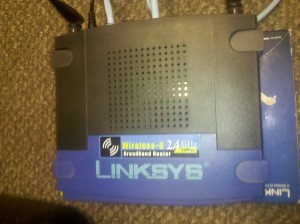 The Challenge: How can you create a wired LAN with an independent network when: The Challenge: How can you create a wired LAN with an independent network when:
> There is no available CAT5 cable leading to a modem or router
> The only internet connection nearby is on an established router that you can’t change settings on
> Wireless access is available in the building
One option is a cradelpoint 4G router, using a Verizon 4G modem to setup internet access for multiple computers. However, in this case, we need a solution that is not limited by the amount of data you can download before overages set in. We settled on using a spare Linksys WRT54G router. When flashing this to DD-WRT, it’s possible to set the WAN on the wireless router to client mode and connect to an existing Wi-Fi network. We could then create a LAN on the device and plug-in computers to create our own network that would use the connected Wi-Fi network signal to pull internet!
Take a look at this article “Building a Wireless Bridge” that is helpful for this type of configuration. How can our Phoenix computer repair office help you solve your office networking challenges?
>> Did you like this article? Ping it!
Tags: 4G, cable, CAT5, client mode, client router, computers, connection, cradlepoint, data, internet, internet access, lan, linksys, modem, network, router, settings, verizon, WAN, wireless, wrt54g
Posted in my PC Techs News & Events | No Comments »
Wednesday, September 8th, 2010
Can anyone name a small business, or any business for that matter, that doesn’t rely upon technology for day to day operations? Computers play such an integrated role in our lives. Much like automobiles, it is important to maintain your computers and run periodic checks on them to avoid failure.
When doing routine system maintenance, there are several different areas of the computer that should be checked for potential problems. The operating system itself, installed software, updates and patches, anti-virus definitions, the network settings, the system fans, dust levels, hard disk drives, backups, and external devices! Some are more important than others. For example, if your hard drive fails, you could face some very costly data recovery issues. Dust is another one, dust and heat are the biggest killers of electronic components. A competent computer repair firm will have a checklist of items that a technician will run through, the hard drive and dust levels being just one of those, to ensure optimal performance.
Not to get stuck on the automobile analogy, but it’s so easy to do comparisons between that and computer repair. If you forget to change your oil, over time your engine suffers. If you go long enough, eventually your engine will fail. Computer maintenance is the same way. A lot of clients have come to us with failed hard drives. Sometimes we can get their data off pretty easily and recover their systems. In the worst cases, those hard drives need to be sent off to a lab where data recovery becomes extremely costly. Client with crashed hard drives are usually surprised when we tell them that the crash could have been avoided. There are warning signs that most equipment will give when things go bad, and the signs usually begin a while before the actual crash takes place. For hard drives, it could be slow performance, errors while working, errors in system logs, or even clicking or grinding sounds. Most computer fans make noises too when they are about to fail.
Our experts service and repair machines and are experienced in the different ways you can identify computer problems. If you hire a team of professionals that know how to keep your computers working, and have them come out monthly for a quick checkup, you too will be able to keep working. For most people, computer failures usually happen at the worst possible time. Like, right before an important project deadline. If your computer suddenly crashes or the network is not working you may lose work and income. All of this could be avoided with just a couple hours of preventative maintenance per month.
>> Did you like this article? Ping it!
Tags: anti-virus, automobiles, avoid, backups, business, checklist, checks, checkup, clicking, clients, components, computer, computer maintenance, computer problems, computer repair, computers, costly, crash, crashed, crashes, data, data recovery, deadline, drives, dust, electronic, engine, equipment, errors, experts, external devices, fail, failed, failure, failures, fans, firm, grinding, hard disk, hard drive, hard drives, heat, hire, items, killer, lab, lives, machines, maintain, monthly, network, operations, patches, performance, problems, professionals, project, recover, rely, repair, role, service, settings, slow performance, small business, software, system, system logs, system maintenance, systems, team, technician, technology, updates, warning signs, working
Posted in Tech Club General | No Comments »
Sunday, July 25th, 2010
Growing your business in this tough economy can present overwhelming challenges, especially if your approach relies on outdated marketing techniques. Despite economic indicators showing signs of rebound, the recovery is projected to be slow and difficult, and it appears that all of us are in the same boat. We will face increasing competition, reduced sales, and a shrinking number of prospective leads for some time to come.
With less income and reduced savings, it is very important for you to take a detailed look at how your marketing budget is being distributed. It is important to make every cent count in order to generate the biggest possible bang for the buck. While very few marketing opportunities can match the high impact and low cost of internet marketing, one strategy stands on a comparative level – business networking. Most business owners learn very quickly that word of mouth is one of the highest impact, lowest cost, and most effective forms of marketing available. Unfortunately, most do not know how to employ effective techniques to capitalize on this fact.
You want to put yourself in front of qualified prospects, and these days there are several hundred business networking opportunities available in the Phoenix, Arizona area alone. The choices are daunting and include dozens of business mixers, social events, leads groups, chamber of commerce events, business lunches and more each week. How can you sort through the clutter to find networking opportunities that represent the best ROI? The scope of information can quickly lead to overload, and at the end of the day you may find that you’ve invested a lot of valuable time but have gained very little result. To network effectively, you need to do more than just pass out business cards that will most likely later be thrown in the garbage.
Structured business networking offers several benefits that will help you maximize income and results in a minimal amount of time. Key features to look for in a highly effective, structured business networking event include:
- Exclusivity for your category, where competitors are not allowed to market products to your network simultaneously and drown out the effectiveness of your message.
- A sense of obligation between participants, where other network members are recognized or rewarded in some way for their referrals to your business.
- An opportunity to develop relationships with participants, where other members are encouraged and provided the opportunity to learn more about, and care about, your products and services.
- A good supply of local business and community leaders, where members have some significant impact in the community and are in a good position to serve as a strong source of unlimited referrals for your business.
- Quality control. Your networking group should have methods in place to properly verify each member for the highest possible integrity and quality of services. Businesses that cannot be verified as offering a superior quality of service should be excluded, ensuring that businesses you refer to your friends and colleagues will do a good job for you.
Most networking opportunities out there today fall short in at least one, or more, of these critical areas. Are you wasting valuable time and money with a buck-shot approach to marketing, instead of focusing your efforts to achieve greater results with less cost? As you can imagine, establishing your business as a quality services provider in a network of well-connected community leaders who are dedicated to your products and services can work wonders for your income potential. You will find yourself, over time, with a team of highly effective sales professionals working together to help you achieve success.
Tempe Professionals LeTip is one such structured business networking event and provides high quality business networking facilities for members based primarily in Ahwatukee, Chandler, Phoenix and Tempe. Member attendance is required, only one participant per business category is allowed, and members are expected to provide tips and remain loyal to their base. Relationships are formed amongst members through frequent, structured meetings.
There are other groups out there similar to Tempe Professionals that provide structured, effective networking. Chapters are usually established to focus efforts on a particular region, such as Scottsdale, the west valley, and more. If you find that the Tempe Professionals meeting area (in Chandler) is far away from your business location, contact me and I can help put you in touch with a similar chapter located near you.
>> Did you like this article? Ping it!
Tags: ahwatukee, Arizona, Building an Online Business, business, business cards, business lunch, business networking, category, chandler, chapters, community, economy, Entrepreneur, grow, increase, internet marketing, leaders, leads, leads groups, letip, marketing, Mesa, money, network, networking, Online Marketing, owners, Personal Growth, phoenix, quality, rebound, recovery, referrals, relationships, sales, scottsdale, small business, Social Media Marketing, social networking, success, tempe, tempe professionals, word of mouth
Posted in Tech Club General | 1 Comment »
Tuesday, September 1st, 2009
By Andre Morris, my PC Techs
 Microsoft’s latest operating system, Windows 7, will be available for purchase on October 22, 2009. Released just in time for holiday shopping, it has been priced to sell, with pricing set lower than equivalent Windows Vista editions. This article highlights 7 compelling reasons to spend your hard earned dollars on a Windows 7 upgrade this holiday season. Microsoft’s latest operating system, Windows 7, will be available for purchase on October 22, 2009. Released just in time for holiday shopping, it has been priced to sell, with pricing set lower than equivalent Windows Vista editions. This article highlights 7 compelling reasons to spend your hard earned dollars on a Windows 7 upgrade this holiday season.
Reason 7: It looks and responds better than XP and Vista.
The user interface has been improved with Windows 7, leaving a cleaner, more functional look than previous Microsoft operating systems. Aero Peek is one of the exciting new user interface features. It changes the way you view windows by leaving all open windows transparent except the one you’re currently using. The re-designed taskbar makes it possible to display more information in less space. Windows 7 also introduces new touch and gesture functionality, making common tasks more intuitive. As an added bonus, Microsoft has included a library of colorful, innovative desktop wallpapers with this release. Windows 7 produces better graphics that are more pleasing to the eye without slowing your computer down.
Reason 6: Enjoy a longer laptop battery life.
Windows 7 uses even less energy to run on a laptop battery than did Windows Vista and Windows XP. With improved power management tools and power optimizations in the Windows 7 code, you’ll be able to watch longer movies, work longer and get more use from your laptop while traveling. This is great news for those of us who are tired of being forced to carry two laptop batteries just to have enough power for a cross-country flight.
Reason 5: Libraries of information make organizing simple.
Microsoft Libraries have made it easier for you to organize all of the information on your computer in one place. Rather than requiring users to save all their information in the “My Documents” folder, Windows 7 recognizes that documents, pictures and other important files will frequently reside in several different folders spread across different physical drives. Libraries allow you to group these files and folders in a single easy-to-view interface. For example, you can take all of the pictures in your “My Pictures” folder and combine them with pictures stored on an external USB backup drive and other pictures stored on another computer on your network. You will then be able to group, sort and view all of these images in one place as if they resided in a single folder.
Reason 4: Touch screens simplify your work.
Several years ago at technology trade shows, exhibitors were introducing their own next generation touch screen products. The new touch screen features embedded into Windows 7 will allow computers to catch up with features currently found only on the iPhone and similar hand-held devices. Don’t be surprised to see laptop and netbook computers that will soon eliminate existing mouse and pointer devices in favor of a touch screen interface. Microsoft insists that touch screens will be a large part of computing in the future and they have cemented their support for it with Windows 7.
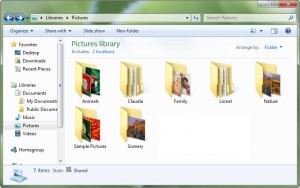 Reason 3: It’s faster. Reason 3: It’s faster.
People who do most of their work on a computer expect it to be fast enough to get their job done quickly. Vista was slow and Microsoft learned early on that speed was the single biggest reason Vista users later downgraded back to Windows XP. It’s no wonder Vista wasn’t the success Microsoft had hoped for. Microsoft has spent a lot of time making Windows 7 faster for common functions, in some cases even faster than Windows XP. But Windows 7 isn’t only about work; even serious computer gamers will be happy with this release.
Reason 2: You won’t need to buy a new computer.
With previous releases of XP and Vista, Microsoft expected consumers to wait for a new computer system before upgrading the operating system. Most people had no other choice, as their old computer hardware could not efficiently handle the upgrade. Windows 7 is different. Most computers sold in the last few years will be able to run Windows 7 adequately. You will be able to purchase the Windows 7 upgrade and install it to your existing computer without the same slowdown issues that many people experienced when upgrading from XP to Vista or from 2000 to XP. You’ll even be able to install and run Windows 7 on slower netbook computers with speeds comparable to existing XP netbook performance.
Reason 1: It’s better than any previous operating system.
Getting a better product with more advanced features than the one you’re using now is the most compelling reason to upgrade to Windows 7.
- Windows 7 incorporates new innovations. If you’re still using XP, you’re stuck with the limitations of technology developed eight years ago.
- Initial reviews have shown Windows 7 to be well designed with fewer bugs. If you’re using Vista, you still experience several bugs and issues no matter what you’ve done to patch and tweak the operating system.
- Microsoft has set the bar high with Windows 7, providing next generation features that you won’t find in any other operating system combined with improved core applications and the same legendary Windows device support and ease of use found in previous Windows versions.
Overall, many new features come loaded with Windows 7 that make it easier to find what you’re looking for and faster to get your job done. Microsoft has somehow found a way to incorporate new features while improving upon the look of Windows Vista, all while utilizing far fewer resources than Vista.
Microsoft put forth extra effort with Windows 7 and it shows. It’s starting to look like the 2009 holiday season will be a happy one for Microsoft…and users of Windows 7.
For more information about Windows 7, visit the Microsoft Windows Vista website at www.microsoft.com/windows/windows-7/.
Andre Morris (www.facebook.com/my.PC.Techs) is the President of my PC Techs, a Phoenix on site computer repair and website design company that stands by its promise: Technology you can trust. Support you can afford. They offer expert business and residential IT support, website services and SEO at very affordable pricing. For questions about Windows 7 or any other technology issue, please contact my PC Techs at (602) 692-6423, email andre@mypctechs.com or visit their website at www.mypctechs.com.
Tags: aero, aero peek, battery life, bugs, christmas, computers, desktop wallpapers, device drivers, documents, ease of use, faster, features, games, gaming, gestures, graphics, hardware, holiday, innovation, innovations, iPhone, IT support, laptop batteries, libraries, maximize, microsoft, my documents, my pc techs, my pictures, netbook, network, new computer, old computer, on site computer repair, operating system, organizing, OS, patch, phoenix computer repair, pictures, power optimization, pricing, reasons, screenshots, seo, software, speed, stacking, support you can afford, surface, taskbar, technology, technology you can trust, touch, touch screen, upgrade, usb, user interface, web development, website design, windows 7, windows vista, windows XP, www.mypctechs.com
Posted in Tech Club General | 4 Comments »
WE WORK HARD FOR YOU, BUT DON'T JUST TAKE OUR WORD FOR IT!
We've helped over 1,000 satisfied businesses throughout the Phoenix valley, click here to view some of their testimonials:

©2010 my PC Techs is owned and operated by Leo Polus, L.L.C., concept by Andre Morris |
| |
 A client recently reported a problem with 10 user laptops. Users could receive email, but sending email resulting in a 550 5.7.1 error via bounce back. Accounts were configured through Outlook 2010 with SMTP to a corporate Exchange server.
A client recently reported a problem with 10 user laptops. Users could receive email, but sending email resulting in a 550 5.7.1 error via bounce back. Accounts were configured through Outlook 2010 with SMTP to a corporate Exchange server.