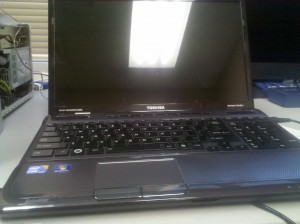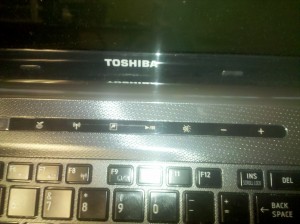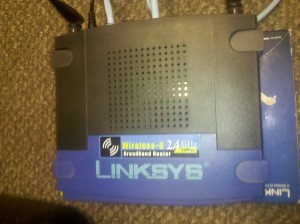| | Tech Tips - Business IT Support Tips
Archive for the ‘my PC Techs News & Events’ Category
Friday, October 12th, 2012
There are few things in life more frustrating than losing an android smartphone! That’s why the mobile security experts at Lookout have completely redesigned their Android application, with the most notable addition being the Signal Flare feature. This new feature Signal Flare automatically sends out signals via GPS, Wi-Fi, and wireless networks to Lookout’s servers whenever the phone battery gets low and is about to die. The data records the last known location of the phone, allowing users with the app installed to visit Lookout.com and see the last location their gadget was known to be located prior to it shutting down. This feature also offers a Scream Test that when selected sends out a loud alarm on a device on, even if your device is on silent, allowing you to locate your device if it is nearby.
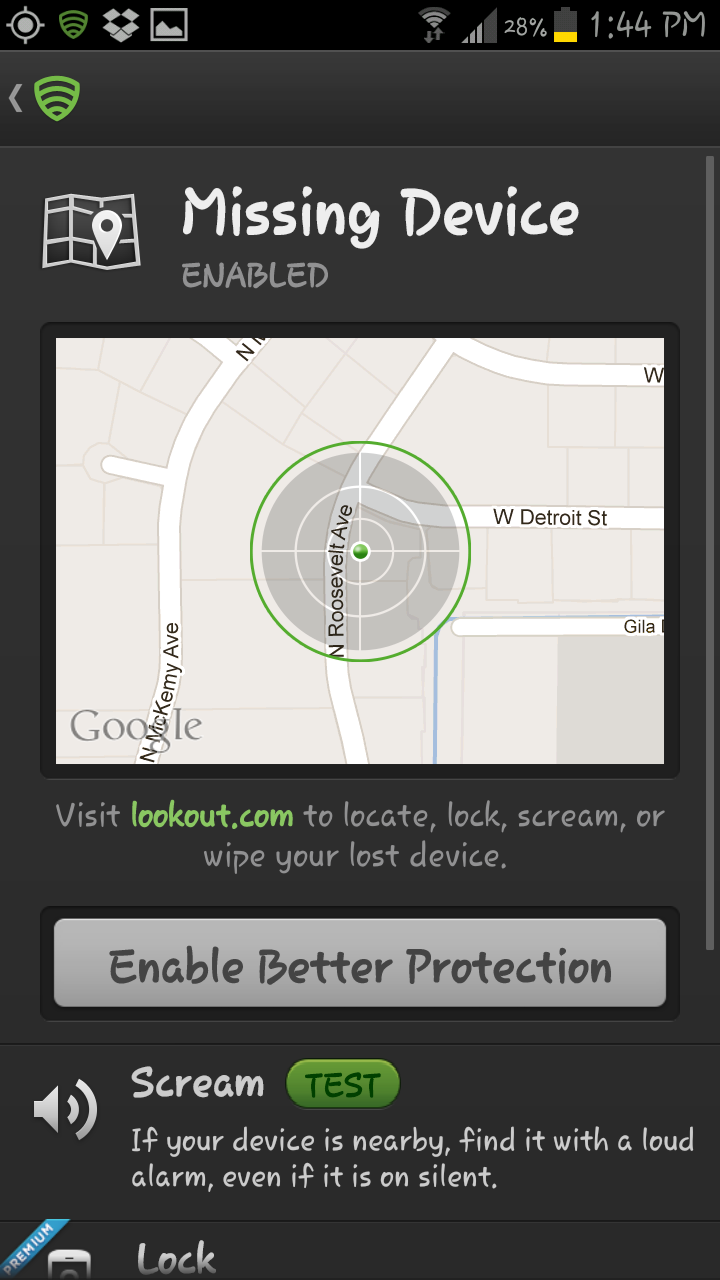
Signal Flare is just one of the many new cool features in the redesign of Lookout’s app. The redesign also includes a new Activity Feed that lists recent activity, such as app scans, data backup and even warnings of suspicious activity. There is also Safe Dialer, a feature that aims to prevent unwanted dialer attacks. This feature scans phone numbers before completing a call. Abheek Gupta, the product manager for the Lookout app, describes this feature as protection against a new kind of mobile malware referred to as dialer-based threats. It prevents malware from running up very high phone bills by automatically dialing premium-rate numbers or code based numbers that performs unauthorized actions.
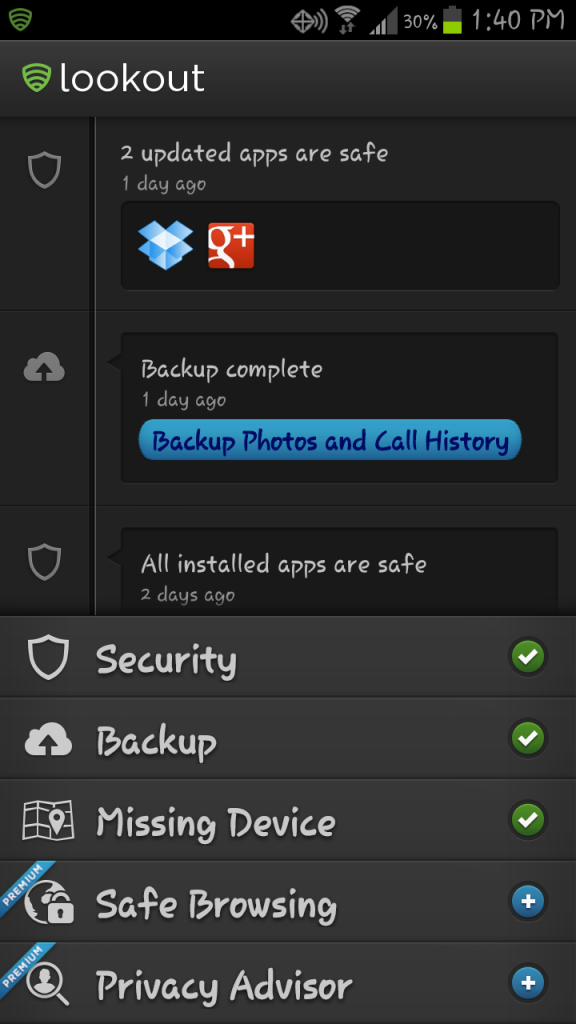
Launched over 3 years ago, Lookout has been downloaded by over 25 million people and offers both a free and paid version. Both the free and paid for version app perform a scan of all the apps on your phone to detect any database malware and security threats. The paid version offers extras such as additional web browsing, backup features, and privacy-protection.
According to Lookout, 30 percent of lost phones are not recovered due to a dead battery on the device. The ability to see your phone on a map at the last known location before the phone died should improve the odds of recovery. Keep in mind, Signal Flare does not log a device’s location if the phone is simply turned off. It will record the location of a device only when the low battery alert goes off, so this feature is probably not useful when it comes to trying to track down a phone thief. You can however, as long as the phone is still on, log into Lookout.com and send out a signal manually to locate your phone even if your device is not low on battery.
Do you already have Lookout Mobile Security app installed on your device? Make sure to update ASAP to get all of the great new features!
Tags: Android, app, application, cell phone, date backup, dead battery phone, dead cell phone, device, gadget, Lookout Mobile Security, losing phone, lost phone, missing phone, phone shutting down, safe dialer, signal flare, smartphone
Posted in my PC Techs News & Events | No Comments »
Tuesday, November 15th, 2011
For Immediate Release November 15, 2011
my PC Techs named ASPIRE Award Gold Prize winner by Ready-to-Go Marketing
 Phoenix, Arizona — November, 15, 2011 — my PC Techs, Expert Solutions You Can Trust, today announced that it has been named recipient of ASPIRE Award Gold Prize sponsored by Ready-to-Go Marketing. my PC Techs is being recognized by Microsoft for successfully utilizing the corporation’s partner program Ready-to-Go Marketing resources to create innovative sales and marketing campaigns and improve its reach to high-quality customer leads. Phoenix, Arizona — November, 15, 2011 — my PC Techs, Expert Solutions You Can Trust, today announced that it has been named recipient of ASPIRE Award Gold Prize sponsored by Ready-to-Go Marketing. my PC Techs is being recognized by Microsoft for successfully utilizing the corporation’s partner program Ready-to-Go Marketing resources to create innovative sales and marketing campaigns and improve its reach to high-quality customer leads.
Specifically, ASPIRE Award entrants’ campaigns were evaluated on business impact; innovation and creativity; Microsoft Ready-to-Go integration; results and effectiveness; and overall campaign excellence. my PC Techs is one of nine partner companies to receive a Gold Aspire Award.
my PC Techs makes it easy for businesses in the Phoenix area to save time, save money, and increase productivity by delivering world-class computer repair and computer consulting services directly to you throughout the Phoenix and Scottsdale metro areas. They are locally owned, and provide experienced and honest services with no hidden fees. Computer services provided by my PC Techs include computer repair (PC and Macintosh desktops, laptops, and servers), server maintenance, new computer sales and installation, computer consulting and training, email and internet support, networking, data recovery, and more.
“We are honored to be a winner of the Gold Microsoft ASPIRE Award. Microsoft technologies allow our small-to-medium sized business clients get more done in less time. What sets us apart from the competition is our willingness to go the extra mile in order to provide our customers with a technological advantage over the competition,” said Andre Morris, President and Founder of my PC Techs.
“The Ready-to-Go Marketing program is designed to help partners save time and money and effectively market their business,” said Cindy Bates for Microsoft Corp. “By leveraging the full range of Ready-to-Go Marketing tools, partners gain access to increased customer visibility and a tremendous competitive advantage. We are proud to offer our partners a sales and marketing support system that enables them to position themselves effectively for success, now and in the future.”
Microsoft’s Ready-to-Go Marketing helps fuel your marketing from planning to execution with easy-to-use, relevant, and useful resources. Ready-to-Go Marketing provides the tools, guidance, and support to help you grow your business and generate leads more efficiently.
my PC Techs provides expert solutions you can trust. They understand the importance of your business data and go to great lengths to provide you only the highest caliber of technology professionals. They hire friendly personalities, require a minimum of five years, proven hands-on experience, and require that all team members pass extensive background checks. Having computer problems, thinking about upgrading, or just have questions? Let my PC Techs help your Arizona business increase productivity and save money today. Give them a call at (602) 456-0150 to schedule an expert computer consultation for your business.
For more information, press only:
Andre Morris, my PC Techs, (602) 456-0150, andre@mypctechs.com
>> Did you like this article? Ping it!
Tags: andre morris, aspire, award, business, businesses, computer consulting, computer repair, conusling, desktop, laptop, macintosh, marketing, microsoft, my pc techs, networking, partner, phoenix, press release, productivity, sales, save money, save time, scottsdale, server, training
Posted in my PC Techs News & Events | No Comments »
Friday, November 11th, 2011
I’m not a huge fan of Toshiba systems and this is just one of the reasons – design that hasn’t been thought out or tested very well. We just finished repairs on a Satellite A665 system that suffers from some interesting design flaws.
Here’s the system in question, innocent enough looking right?
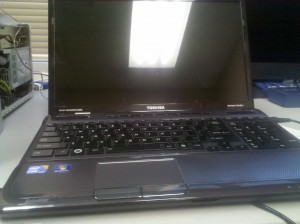
This is the battery compartment. It’s hard to see in the picture, but there is only a small, thin strip of plastic between the top of the battery compartment and the internal workings of the buttons on the other side (see next image).

This is the other side of that compartment. Notice the volume up/down buttons and other system buttons in this area?
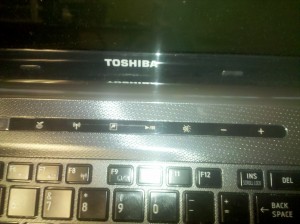
Long story short, if there is any debris in the battery compartment area or the battery is situated evenly slightly incorrect the volume up/down buttons can get locked into a state of constant pressing. This system, upon boot, was stuck in an audio up/down keystroke event that made it hard to type and produced a horrible buzzing noise in the operating system. We fixed this issue in our computer repair office here in Phoenix.
>> Did you like this article? Ping it!
Tags: A665, battery, bott, buttons, buzzing, compartment, computer repair, down, fixed, keystroke, locked, noise, phoenix, plastic, poor design, pressing, satellite, toshiba, type, up, up/down, volume
Posted in my PC Techs News & Events | No Comments »
Thursday, November 10th, 2011
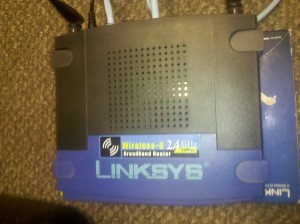 The Challenge: How can you create a wired LAN with an independent network when: The Challenge: How can you create a wired LAN with an independent network when:
> There is no available CAT5 cable leading to a modem or router
> The only internet connection nearby is on an established router that you can’t change settings on
> Wireless access is available in the building
One option is a cradelpoint 4G router, using a Verizon 4G modem to setup internet access for multiple computers. However, in this case, we need a solution that is not limited by the amount of data you can download before overages set in. We settled on using a spare Linksys WRT54G router. When flashing this to DD-WRT, it’s possible to set the WAN on the wireless router to client mode and connect to an existing Wi-Fi network. We could then create a LAN on the device and plug-in computers to create our own network that would use the connected Wi-Fi network signal to pull internet!
Take a look at this article “Building a Wireless Bridge” that is helpful for this type of configuration. How can our Phoenix computer repair office help you solve your office networking challenges?
>> Did you like this article? Ping it!
Tags: 4G, cable, CAT5, client mode, client router, computers, connection, cradlepoint, data, internet, internet access, lan, linksys, modem, network, router, settings, verizon, WAN, wireless, wrt54g
Posted in my PC Techs News & Events | No Comments »
WE WORK HARD FOR YOU, BUT DON'T JUST TAKE OUR WORD FOR IT!
We've helped over 1,000 satisfied businesses throughout the Phoenix valley, click here to view some of their testimonials:

©2010 my PC Techs is owned and operated by Leo Polus, L.L.C., concept by Andre Morris |
| |

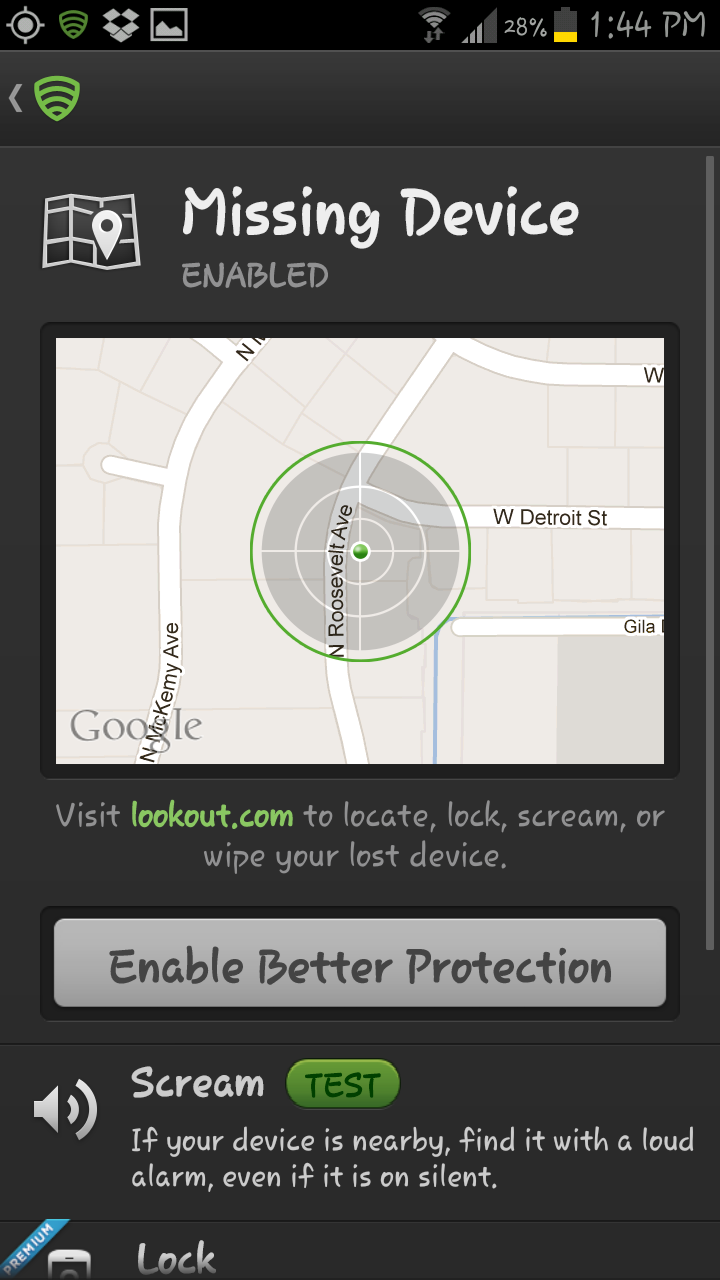
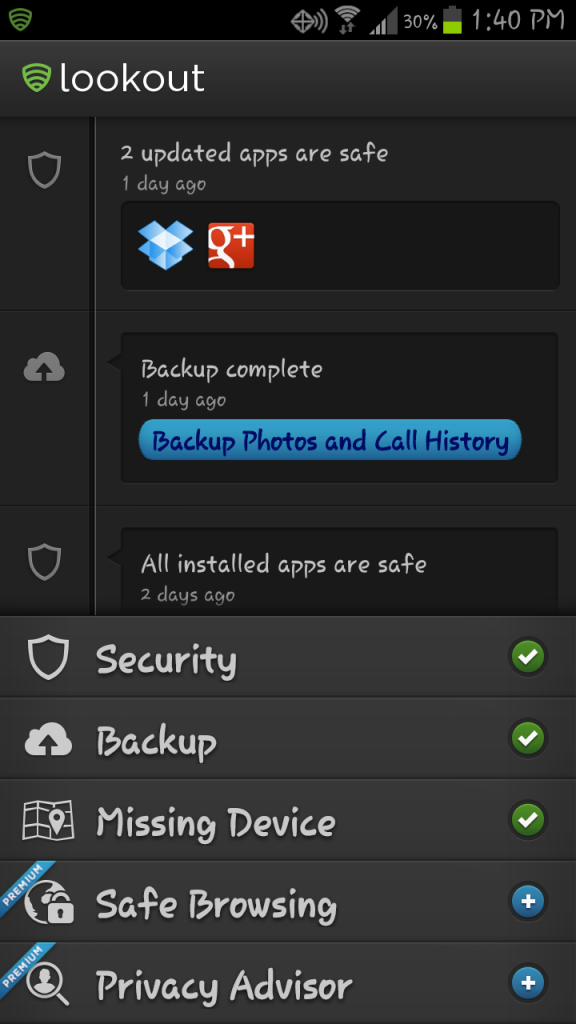

 Phoenix, Arizona — November, 15, 2011 — my PC Techs, Expert Solutions You Can Trust, today announced that it has been named recipient of ASPIRE Award Gold Prize sponsored by Ready-to-Go Marketing. my PC Techs is being recognized by Microsoft for successfully utilizing the corporation’s partner program Ready-to-Go Marketing resources to create innovative sales and marketing campaigns and improve its reach to high-quality customer leads.
Phoenix, Arizona — November, 15, 2011 — my PC Techs, Expert Solutions You Can Trust, today announced that it has been named recipient of ASPIRE Award Gold Prize sponsored by Ready-to-Go Marketing. my PC Techs is being recognized by Microsoft for successfully utilizing the corporation’s partner program Ready-to-Go Marketing resources to create innovative sales and marketing campaigns and improve its reach to high-quality customer leads.